Projects
django-non-dark-admin
This simple application allows you to disable (or enable again) the "dark theme" of the user interface in the Django admin panel version 3.2.x. Switching between dark and light interface styles occurs by changing the value of a variable in the settings module of the Django project.
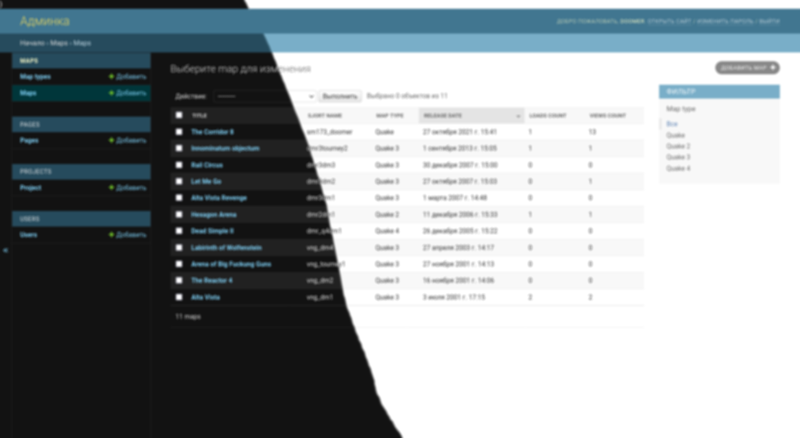
django-cked
This app is a CKEditor and elFinder integration for Django Framework.
Provides a RichTextField and CKEditorWidget with upload and browse support.
I didn't start developing this application, I just made a port to modern versions of Python (3.6+) and Django (2.2) and took further maintenance.
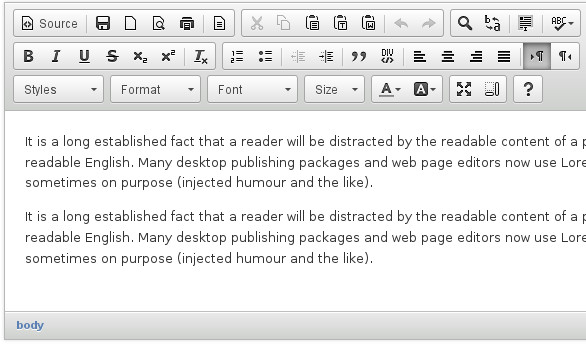
ScreenGrab
ScreenGrab is a crossplatform application designed to quickly get screenshots ScreenGrab created using the Qt Framework, thanks which the program can work in the Microsoft Windows and GNU/Linux.
Main features:
- Working in Windows & Linux
- Get desktop screenshots
- Get active window screenshots
- Get secreenshots of desktop selection area
- Copy screenshot to clipboard
- Saving your image files in formats PNG or JPEG or BMP
- Ability to set delay in getting screenshots (from 1 to 90 seconds)
- Hiding the main window (with recovery) ScreenGrab at the time of the screenshot
- Ability to minimize application to system tray, and control via context menu
- Getting screenshots using global shortcuts
- Auto-save screenshot when received
- Ability to insert the current date and time in filename and save
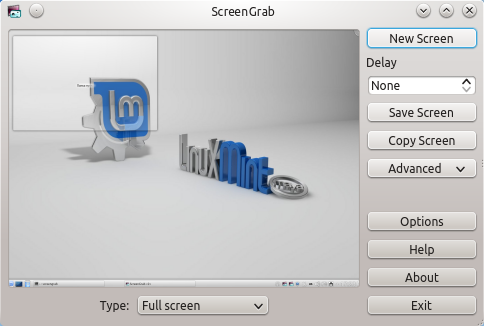
qTagger
qTagger is a simple application designed to edit id3 tags in mp3 files. In addition, the application implements the function of automated conversion of tags from various national encodings to UTF-8.
tagger runs on GNU/Linux and Microsoft Windows operating systems (XP/Vista/Seven) To work with id3 tags, the TagLib library is used?, for the graphical interface -- Qt 4.x.
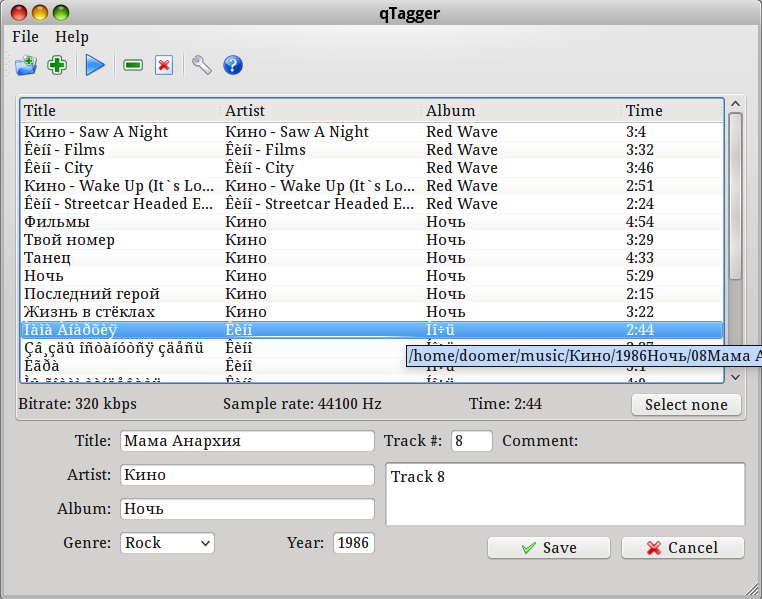
django-simple-feedback-form
This Django app has for provide simple form for sending mail forom users to admins your django-based site.

QKeySequenceWidget
The QKeySequenceWidget is a widget to input a QKeySequence.
This widget lets the user choose a QKeySequence, which is usually used as a
shortcut key. The recording is initiated by calling captureKeySequence() or
the user clicking into the widget.
The QKeySequenceWidget is based on code KKeySequenceWidget from KDE (version 4.x) project.
But it not needs kde libraries for building and working.
